7sDoc Help
|
7sDoc is a free search engine tool for searching files, located on your computer.
The program is designed for quick search files by content data. 7sDoc scans selected directories with your document files and builds search index on files content for further quick search. 7sDoc perform text search in files such as DOC, XLS, RTF, TXT, HTM. On search the program finds documents and sorts them in such a way, that the most relevant for your query documents are shown at the top of result list. |
Home page:7s.backupforall.com
Support E-mail: svap@mari-el.ru Contact person: Sergey Apollonov
|
 Search Files
Search Files
When you enter a search phrase and press Search button, the program shows the list of found files, that matched your query.
On search, each file is estimated by several parameters such as frequency of search phrase, search phrase position inside the file,
importance of found keywords, file size, file age, etc.
This estimation is used to sort the list of found files by relevance to your query.
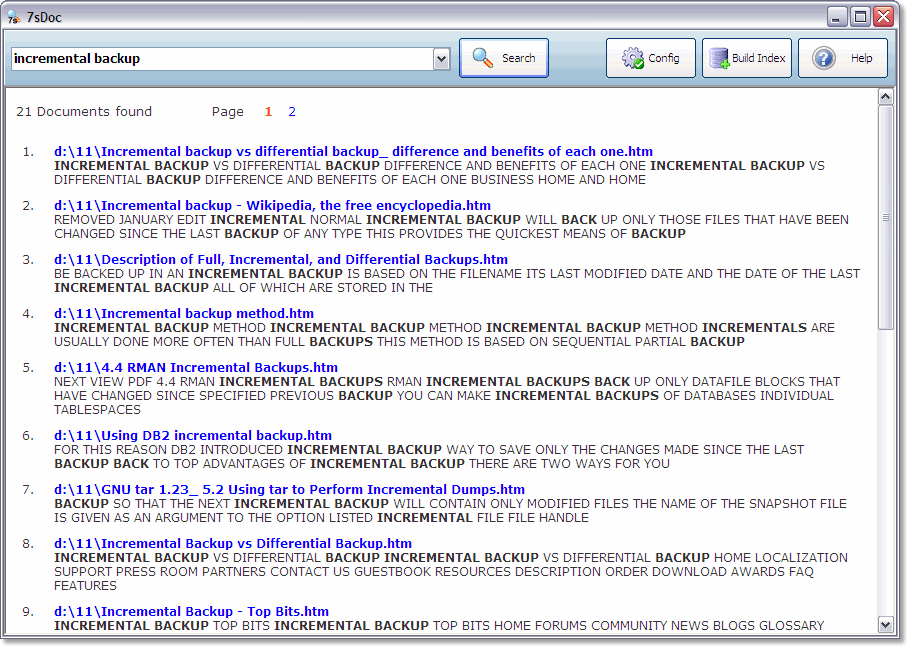
 Configure search indexing options
Configure search indexing options
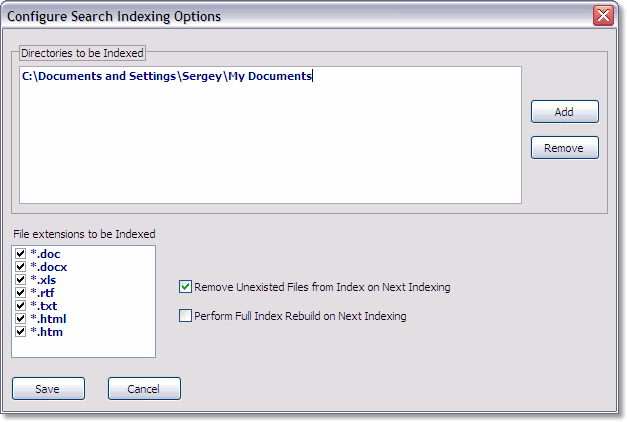
- Directories to be Indexed - this is a list of directories with your files to be included in the Search Index. You can select one or more directories without any limitations.
- File Extension to be Indexed. - this is a list of file types which are available for indexing. Only the chosen files will be included in the Search Index.
- Remove Unexisted Files from Index on Next Indexing - this option forces the program to remove all unexisted files from Search Index on next indexing.
- Perform Full Index Rebuild on Next Indexing If checked, then the program will delete the old Search Index before reindexing, and will rebuild index for all selected directories. If the Search Index exists and option is not checked - then it forces the program to do incremental reindexing. This way is usually much quicker, because only files which are not indexed or changed will be processed.
 Build Index
Build Index